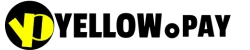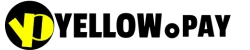Wondering how to pay for Netflix easily without using a personal bank card? You're not alone. With rising demand for secure and flexible Netflix payment methods, especially among local users looking for smarter ways to manage subscriptions, Yellowdotpay offers the perfect solution. We provide instant, reloadable virtual credit cards (VCCs) that make it simple to pay Netflix subscription fees securely and hassle-free. Whether you're searching for better Netflix billing options, payment options for Netflix, or even prefer a Netflix prepaid card payment method, our crypto-friendly virtual cards fit perfectly into your lifestyle. As streaming services grow and more users want anonymous and prepaid solutions, Yellowdotpay stays ahead by offering global usability, 3D secure protection, and quick setup—ideal for local Netflix lovers. Ready to unlock effortless streaming? Choose Yellowdotpay for your Netflix payments today.
How Does Yellowdotpay Virtual Card Work?
Step-1: Card Issuance & Activation
After signing up with Yellowdotpay, you receive a virtual card with a 16-digit number, expiry date, and CVV—instantly and securely.
Step-2: Funding the Card
You can fund the card using various methods such as crypto, bank transfers, or other supported currencies. The balance becomes available in what currency you need Argentine Pesos (ARS), Turkish Lira (₺), or other local currencies for spending.
Step-3: Making Transactions
Use the card for online purchases, app subscriptions, or local payments where the currencies are accepted, just like any physical card.
Step-by-Step Guide to Buying a VCC with Yellowdotpay
Ready to Experience Seamless Payments? Sign Up Now! Follow These Simple Steps to Get Your Virtual Credit Card Instantly:
Step-1: Visit the Registration Page: Click here to begin your quick and easy sign-up process.
Step-2: Create Your Secure Account: Provide a few details to set up your personal account. It's fast and secure!
Step-3: Choose the Card Option That Fits You: Select the virtual card that best meets your needs.
Step-4: Fund Your Card Your Way: Easily add funds to your new virtual card using your preferred method, including convenient crypto options.
Step-5: Start Transacting Instantly: That's it! Your virtual card is ready to use immediately for secure online payments.
Get Your Card Instantly and Unlock Seamless Payments Today!
How to pay for Netflix?
➤ Choose a Payment Method: Decide whether you want to use a credit card, debit card, Netflix prepaid card, VCC (Virtual Credit Card), or a digital wallet.
➤ Set Up Your Payment Option: For prepaid cards or VCCs: Purchase and activate the card. For digital wallets: Link your wallet (like PayPal or Apple Pay) to Netflix if available in your region.
➤ Go to Netflix Payment Settings: Open your Netflix account settings and navigate to the “Manage Payment Info” or “Billing Details” section.
➤ Add Your Payment Method: Enter the details of your selected payment method carefully and confirm.
➤ Verify and Confirm Subscription: Netflix may run a small authorization check. Once approved, your subscription will activate or renew.
➤ Manage and Monitor Payments: Keep track of your billing cycle to ensure uninterrupted streaming and manage your expenses.
How to Link Your VCC to Your Netflix Account
Since a Virtual Credit Card (VCC) offers enhanced security and flexibility, linking it to your Netflix account is a practical choice for managing subscription payments.
First, log in to your Netflix account and navigate to the “Account” section. Under “Membership & Billing,” select “add or update a payment method.” Here, enter your VCC details. This process simplifies how to change payment on Netflix and aligns with evolving netflix payment options 2025.
After saving, your netflix account billing setup will reflect your VCC, ensuring seamless pay netflix subscription transactions each cycle. Always verify the card’s validity to avoid service interruptions.
Latest Updates on Netflix Payment Methods
Netflix now supports a wider range of payment options, making it easier for users worldwide to maintain uninterrupted access. Here are the latest updates:
➤ Credit and Debit Cards: Visa, Mastercard, American Express, and major local cards are widely accepted.
➤ PayPal: Available in many countries, offering a secure and flexible payment option.
➤ Netflix Gift Cards: A popular prepaid choice for users who prefer not to link a bank account.
➤ Digital Wallets: Options like Google Pay and Apple Pay are being rolled out in selected regions.
➤ Carrier Billing: Pay directly through your mobile provider on eligible networks.
➤ Alternative Payment Methods: In some markets, Netflix accepts local platforms (like iDEAL, Sofort, UPI, etc.).
How to add or update a payment method
Step-1: Log in to your Netflix account and go to the profile menu.
Step-2: Select “Account” and then find the “Billing Details” section.
Step-3: Click “Manage Payment Info” to add a new method or update existing details.
Step-4: Choose your preferred payment method — Netflix accepts major cards, select digital wallets, and Netflix gift cards.
Step-5: In some regions, mobile payment options (Netflix payment by phone) are also available.
Step-6: Save your updated information to apply changes for the next Netflix subscription fee.
Step-7: Keeping payment details up to date helps avoid service interruptions and ensures smooth billing.
FAQs
How much do you have to pay for Netflix?
Netflix subscription costs vary depending on your chosen plan and your country. As of 2025, here’s a quick overview:
➤ Basic Plan: Starting from $6.99/month (with ads in some countries)
➤ Standard Plan: Around $15.49/month
➤ Premium Plan: Approximately $22.99/month (for 4K and multiple devices)
When you pay Netflix with a Yellowdotpay Virtual Card, you enjoy easy, secure transactions with full 3D Secure protection. Plus, using our crypto-funded virtual cards can help manage your subscription costs flexibly, without linking your personal bank account.
How to Cancel Your Netflix Subscription with Yellowdotpay?
Canceling your Netflix subscription after paying with a Yellowdotpay Virtual Card is super simple:
Step 1: Log into your Netflix account.
Step 2: Go to Account Settings > Membership & Billing.
Step 3: Click on Cancel Membership and follow the confirmation steps.
Step 4: That's it — your subscription will end at the end of your current billing cycle.