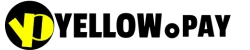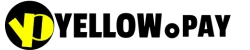We often find ourselves seeking efficient ways to manage our finances, and our Apple Pay Prepaid Card presents a compelling option. Our prepaid Visa card enables controlled spending while providing seamless transaction capabilities. With 24/7 support, you can easily integrate it into your Wallet app for quick payments.
What is the Apple Pay Prepaid Card?
The Apple Pay Prepaid Card is a convenient financial tool that allows us to make secure and contactless payments through Apple Wallet. The prepaid card for Apple Pay can be a virtual or physical card, loaded with a specific amount of funds for transactions. We can use it for purchases in stores, online, and within apps.
Various issuers like Skrill and MyVanilla offer prepaid Visa cards compatible with Apple Pay. By adding the prepaid card to our Apple Wallet, we enjoy the flexibility of using it for everyday expenses without needing a traditional bank account.
How Does It Work?
Step-1: Card Issuance & Activation
After signing up with a provider like
Yellowdotpay, you receive a virtual card with a 16-digit number, expiry date, and CVV—instantly and securely.
Step-2: Funding the Card
You can fund the card using various methods such as crypto, bank transfers, or other supported currencies. The balance becomes available in Argentine Pesos (ARS) for spending.
Step-3: Making Transactions
Use the card for online purchases, app subscriptions, or local payments where ARS is accepted—just like any physical card.
Who can benefit from using an Apple Pay Prepaid Card?
Unbanked Users & Digital Natives: Perfect for people who don’t have a traditional bank account or prefer digital finance solutions. No need to link to a checking account — just load and go.
Budget-Conscious Spenders: Because it’s prepaid, you can only spend what you load. It’s a smart way to avoid debt and control expenses. Ideal for parents giving teens spending money or freelancers managing budgets.
Travelers & Global Shoppers: Use your card globally with Apple Pay’s wide acceptance — from airports and taxis to vending machines and cafes. No more carrying physical cards or exchanging cash abroad.
Online Shoppers: Shop in apps or websites with one tap. Apple Pay eliminates the need to enter card details repeatedly, making checkout fast and secure.
Privacy-Conscious Users: Apple never shares your real card number with merchants. Plus, features like Hide My Email and device-specific tokenization keep your identity and transaction data private.
Users Wanting Seamless Setup & Use: Set up takes seconds — just open the Wallet app, tap +, and add your card. Once it’s in, you’re ready to pay with just a glance (Face ID), a touch (Touch ID), or your passcode.
Reward Savvy Spenders: You don’t lose out on any card perks. Keep earning points, cashback, or miles with your prepaid card if the issuer offers rewards.
Apple Ecosystem Users: Works across iPhone, Apple Watch, Mac, iPad, and Apple Vision Pro. Sync it once and enjoy smooth payments across all devices.
Secure Payment Seekers: With every transaction requiring biometric or passcode authentication, your prepaid card is far more secure than carrying a physical wallet or using a chip-and-pin card.
People Who Value Speed & Simplicity: Tap to pay in stores, double-click on your iPhone, or checkout online in seconds. Apple Pay is faster and easier than cards or cash.
How to Get an Apple Pay Virtual Card Online Instantly?
Ready to Experience Seamless Payments? Sign Up Now! Follow These Simple Steps to Get Your Virtual Credit Card Instantly:
Step-1: Visit the Registration Page:
Click here to begin your quick and easy sign-up process.
Step-2: Create Your Secure Account: Provide a few details to set up your personal account. It's fast and secure!
Step-4: Fund Your Card Your Way: Easily add funds to your new virtual card using your preferred method, including convenient crypto options.
Step-5: Start Transacting Instantly: That's it! Your virtual card is ready to use immediately for secure online payments.
Get Your Card Instantly and Unlock Seamless Payments Today!
Where Can You Use an Apple Pay Credit Card?
Online Shopping & Marketplaces: Shop seamlessly on Amazon, AliExpress, eBay, MercadoLibre, and other major e-commerce platforms using Apple Pay. Just tap and go at checkout—no need to enter card numbers. With mobile-first shopping on the rise, Apple Pay offers a faster, more secure way to buy online.
Streaming & Subscription Platforms: Subscribe to Netflix, YouTube Premium, Spotify, Amazon Prime, and more with just a touch. Apple Pay supports recurring subscriptions, including regional deals like YouTube Premium—up to 80% cheaper than in the U.S.
Gaming & Console Services: Top up your Xbox, PlayStation, or Nintendo accounts easily. Apple Pay lets you bypass region restrictions and billing issues on platforms like Twitch, Xbox Game Pass, and PlayStation Plus.
App Store & SaaS Payments: Purchase or subscribe to services like Canva Pro, Adobe Creative Cloud, Grammarly, Zoom, or Dropbox directly from your iPhone or Mac. Perfect for freelancers and creators who manage multiple tools across devices.
Digital Marketing & Ad Platforms: Run campaigns on Google Ads, Meta Ads, TikTok Ads, or YouTube Ads. Apple Pay works well for marketers using prepaid cards to control ad spend and test new campaigns with less risk.
Cloud Services & Hosting: Pay for AWS, Google Cloud, Microsoft Azure, Alibaba Cloud, or VPS providers like Vultr and Linode using your Apple Pay-enabled prepaid card. Speedy, secure, and accepted across global cloud platforms.
VPN & Privacy Tools: Subscribe to privacy services like NordVPN, ExpressVPN, ProtonVPN, or CyberGhost with Apple Pay. Your card details stay encrypted, ensuring anonymity and peace of mind.
Travel & Booking Platforms: Book hotels, flights, and transportation on Expedia, Booking.com, Airbnb, Uber, or regional apps—straight from your iPhone or Apple Watch. Apple Pay ensures contactless, fast checkout wherever it's accepted.
Business Tools & Freelance Services: Use Apple Pay to pay for QuickBooks, LinkedIn Premium, Shopify subscriptions, or business tools like Notion and Trello. Great for entrepreneurs and remote professionals managing expenses.
Health & Fitness Services: Subscribe to Peloton, Apple Fitness+, MyFitnessPal, or even pay for gym memberships like Planet Fitness using recurring Apple Pay billing.
Music Platforms: Manage Apple Music, Spotify, Tidal, YouTube Music, and more without ever entering your card again. Apple Pay makes music subscriptions frictionless.
Subscription News & Digital Media: Pay for digital publications like The New York Times, The Economist, Audible, or The Wall Street Journal. With Apple Pay, enjoy uninterrupted access and auto-renewal, even without a traditional bank card.
How to add prepaid card to Apple Pay?
Adding a prepaid card to Apple Pay is a straightforward process that we can complete in just a few steps.
First, you need to check if our card is compatible—can you add a prepaid card to Apple Pay? Most likely, yes!
Next, open the Wallet app on our iPhone or Apple Watch and tap the "+" button. We select "Debit or Credit Card," then either hold our card near the device or enter the details manually.
Following the on-screen instructions, we’ll verify our information. Once done, our prepaid card will be ready for use with Apple Pay.
How to add money to Apple Pay with prepaid card?
Many users appreciate the convenience of adding money to Apple Pay with a prepaid card. To do this, we first need to add our prepaid card to Apple Wallet. Open the Wallet app, tap the "+" button, and follow the prompts to enter our card details.
After that, you can add money to Apple Cash by tapping the Apple Cash card in the Wallet app, selecting "Add Money," and choosing our prepaid card as the payment method. Lastly, confirm the transaction using Face ID, Touch ID, or our passcode.
How to add money to Apple Pay without debit card?
you can add money to Apple Pay without a debit card by utilizing alternative methods. One way is to redeem an Apple Gift Card, which boosts our Apple Account balance directly through the App Store.
Additionally, some regions allow us to use PayPal or credit cards to fund our accounts. If you've Apple Cash, you can also add funds directly from an eligible prepaid debit card for Apple Pay.
Frequently Asked Questions (FAQs)
Can I add a prepaid card to Apple Pay?
Yes. You can add a prepaid debit card or virtual prepaid card (Visa or Mastercard) to Apple Pay through the Wallet app. Tap the “+” icon, select Add Debit or Credit Card, and enter your card details. Once verified, you can use it at any Apple Pay-supported merchant.
Can I transfer funds from my Apple Pay prepaid card to a bank account?
No, Apple Pay prepaid cards are primarily for purchases and payments. Direct fund transfers to external accounts are not supported. You can use the card for online shopping, bill payments, or in-store Apple Pay transactions.
Does Apple Pay support international prepaid cards (e.g., Japan, EU)?
Apple Pay may support international prepaid cards like those from Japan or the European Union, but compatibility depends on the issuing bank and region. Ensure the prepaid Visa or Mastercard is from a bank that supports Apple Wallet integration.
Is there a prepaid Visa or Mastercard that works in the U.S. with Apple Pay?
Yes. Many U.S.-issued prepaid Visa and Mastercard cards are compatible with Apple Pay. Once added to your Apple Wallet, they work like any other card, allowing tap-to-pay, online checkouts, and contactless purchases.